Electrical Lice Remover User Manual
KaniStar Group Professional Electronic Lice Removal Device
Product Introduction
The Electrical Lice Remover is an advanced head lice and nit treatment device. Developed by KaniStar Group, it allows you to combine the power of blow-drying and combing, along with the application of controlled heat, to completely eliminate head lice in one machine!
This combination makes your business more efficient with just one machine for the entire treatment process, with the added benefit of completely natural, non-chemical elimination of head lice and nits.
Main Features and Characteristics
- Very low operating noise (53dB).
- Less than 3.5 minutes required to reach 60°C temperature.
- Easy to operate and maintain, with smart troubleshooting system installed.
- Precise LCD display for real-time monitoring of comb temperature.
- Device can stand independently.
- Compact and lightweight, takes up little space and is easy to transport.
- Rotatable air outlet for easy hose connection (disassembly and installation should be done by professionals).
- Timer sounds an alarm every 35 seconds to remind users to prevent scalp overheating.
Package Inspection
On the day of delivery, the outer packaging should first be checked for any damage. The device should then be carefully unpacked and all components and the machine checked for any damage. If any damage is found, the carrier or dealer should be notified immediately.
The manufacturer is not responsible for any damage caused by third-party "transport or delivery companies".
Operation Instructions
The device should be placed in a well-ventilated location with all air inlets and outlets kept clear. There should be a clearance of 10 cm or 4 inches on each side.
Connect the airflow hose to the air outlet.
Connect the power plug to a suitable power outlet, turn on the switch at the back, and the device is now in standby mode.
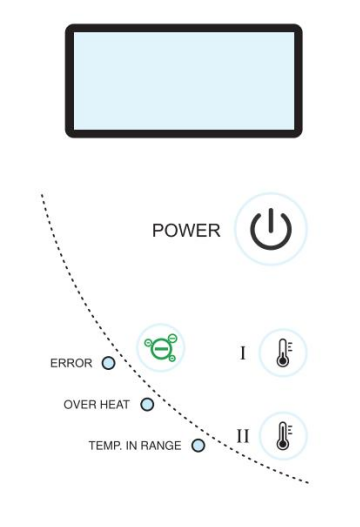
Press and hold the power button on the control panel. The device will start blowing hot air, and the countdown will be displayed on the LCD screen.
Press the I/II button to adjust the heating power at 2 levels. Level I is 55°C, Level II is 59°C.
Heating can be canceled by pressing the same start button, and the device will shut down within 2 minutes.
The timer sounds an alarm every 35 seconds to remind users to prevent scalp overheating.
Its heat is controlled for the elimination of lice and nits.
Safety Warnings
All maintenance and repairs should be carried out by qualified, authorized trained technicians.
All parts replacement should be completed or supervised by qualified trained technicians.
If the device starts making continuous noise, contact an authorized service center.
The machine housing can be wiped clean with a mild, non-abrasive cleaner.
Warning
Do not make any unauthorized modifications or repairs to the device, as this may lead to safety hazards.
Technical Specifications
- Dimensions: 30cm×22cm×36cm (12"×8.65"×14")
- Noise Level: 49dB (High Speed) / 43dB (Low Speed)
- Negative Ions: 6×10⁶Pcs/cm³±10%
- Weight: 6.14kg (13.52lbs)
- Ventilation Hose: Food grade, flexible, built-in sensor, 1.5 meters long
- Recommended Filter Replacement Cycle: 2 months or over 120 hours
- Recommended Operating Environment:
- Temperature: -20°C to 30°C
- Relative Humidity: 35% to 80%
- Altitude: ≤3200 meters
- Heating Temperature: 55/59°C
- Heating Time: Less than 4 minutes
- Alarm Temperature: 65°C
- Temperature Control Tolerance: ±1.0°C
- Storage and Transport Temperature: -10°C to 45°C
Electrical Parameters
- Power Supply: 110V, 60Hz/220V, 50Hz
- Heating Element: PTC, 650W (110V) /700W (220V)
- Fan Motor: 45W
- Fuse: Ceramic fuse
- Standard: IEC60601
- Rotation Speed: 110V / Maximum 18m/s, 220V / Maximum 18m/s
- Rated Fuse: 15A (125VAC), 8A (250VAC)
Troubleshooting
Overheating
Once the temperature exceeds ≥65°C, the red alarm light will flash and sound an alarm, the heating element and fan will automatically shut down, and the operation panel will be unavailable.
Unplug the power cord and allow the device to cool completely before attempting to restart.
If the problem persists, contact your KaniStar authorized service center.
Fault Alarm
A flashing yellow light and alarm sound indicates a possible fault in the mechanical system, fan, heater, or sensors.
Temperature should be closely monitored until the machine can be turned off and unplugged.
Wait ten minutes before restarting, the machine will perform self-diagnosis; if the fault light remains on, consult your local dealer or service center.
Power Failure
Check if the power cord is connected.
Check if the power is connected.
Check the fuse.
Packing List
- Air conditioning unit
- Instruction manual
- Rubber hose kit
- Power cord
Warranty Policy
12-month limited warranty from the date of purchase.
Warranty does not cover any misuse or any damage caused directly or indirectly by the user.
Extended warranty can be purchased from the dealer.